Next week we're starting March Music Madness!

Students will use Kahoot during Music class to determine our
Classroom Champions
Grade Level Champions
and the SPARK
Music Vocabulary Master Champion!
Music Vocabulary Master Champion!

To use Kahoot you need wifi enabled devices—one for the questions and a
device for each player to input answers (any computer, a smart phone, or a
tablet will do).
1. Using the computer (tablet, smart phone), click the link below. This is your QUESTION device.
2. Using another device sign in at kahoot.it and create a user name. This is your ANSWER device.
3. Start your quiz!
Lots of people can quiz together, so gather your friends and family and determine YOUR champion!
1. Using the computer (tablet, smart phone), click the link below. This is your QUESTION device.
2. Using another device sign in at kahoot.it and create a user name. This is your ANSWER device.
3. Start your quiz!
Lots of people can quiz together, so gather your friends and family and determine YOUR champion!
Practice links to the
Kahoot March Music Madness Quizzes
3rd Grade
4th Grade
5th Grade
I don't get it...how do I Kahoot?
Watch this video!
Kahoot March Music Madness Quizzes
3rd Grade
4th Grade
5th Grade
I don't get it...how do I Kahoot?
Watch this video!
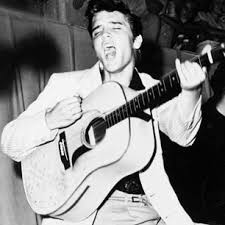
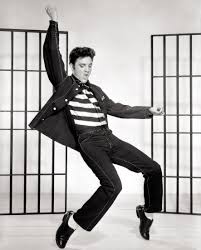
No comments:
Post a Comment